Make Games More Colorful & Vibrant Without NVDIA Control Panel
Hey Guys Today in This Article I'll Show How To Increase Vibrance & Color in PUBG Mobile Gameloop After 2.6 Update 2023 Then this video is for you! I'll show you Increase Pc Games Vibrance Color & Saturation ! This Video I Will Share You How To Make Pc Games & PUBG Mobile Gameloop Colorful. This is a quick and easy Method that should help you To Increase Your Pc Games And PUBG Mobile Vibrance!
- It will change your digital vibrance level to your desired in-game-level when you are in-game.
- When you tab out to your desktop or a game is not running anymore, the vibrance level will be turned back to your default-level.
- The program will continue to run and observe (preferably minimized in tray) until you decide to close it.
- Minimize to tray.
- Autostart when you turn your computer on.
- Adjust in-game and Windows vibrance level in the GUI.
- Save configuration data.
Over the Website all Mods Games & Files are virus-free and completely safe, and also workable.
Disclaimer: We do not intend to infringe any intellectual right to artist rights or copyright. If you feel any of the content posted here is under your ownership just contact us and we will remove that content immediately. Or if you require a suitable credit please let us know. mods and any other information presented is intended only to familiarize users with the materials that may be of interest to them.
👇Popular Posts
👉Related Post - How to fix Lag in Pubg Mobile Emulator Gameloop 2022
👉Related Post - WWE 2K22 Super Smooth Config File Download
👉Related Post - GTA San Andreas: 2022 Best Colorful Realistic Graphics Mod
👉Related Post - GTA San Andreas: 2022 Project Japan Retextured 3.1 For Low End PC
👉Related Post - Resident Evil 4 UHD - Enhancements - (ReShade) Presets Free Download
Hello, guys! 👋 My name is Sagheer Ahmed, and if you see any broken links, just let me know so I may fix them as soon as I can. Thanks for downloading this mod; please go here to subscribe to my channel. (Click Here)
😊If You Are Facing Any Problem in Open Link So 👉Click Here To Watch Video
Password :- Www.OtherMods.Xyz
File Title :- VibranceGUI By (Www.OtherMods.Xyz)
File Size = 652KB
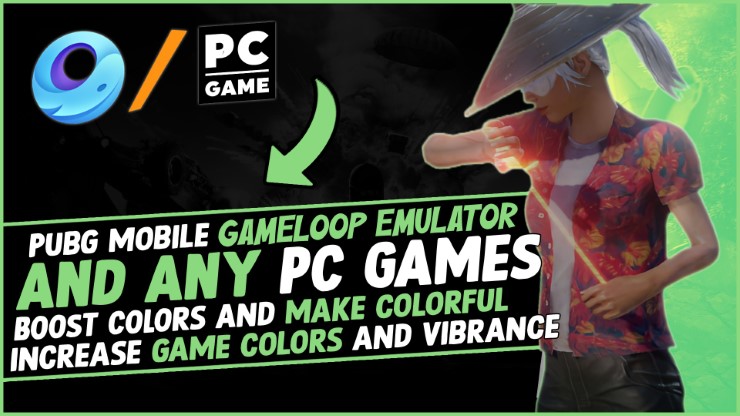




-GTA-Vice-City-2-%F0%9F%94%A5-Free-Download-For-Low-End-Pcs.webp)
0 Comments
Post a Comment